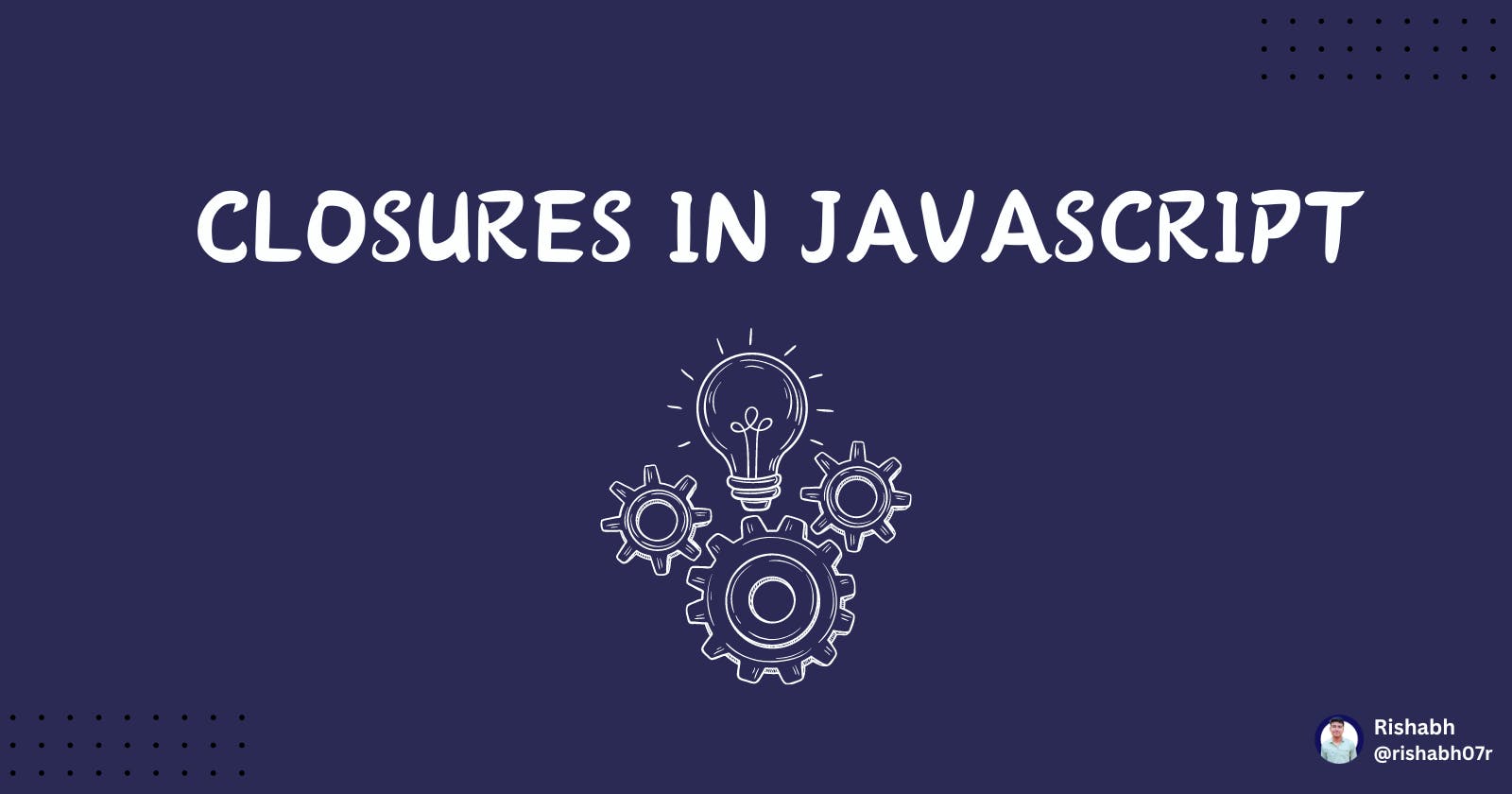Welcome to the world of closures! Closures are a powerful feature in JavaScript that can be a bit tricky to grasp at first, but once you understand them, they can open up a whole new level of programming possibilities.
This blog post is designed to provide a beginner-friendly introduction to closures, explaining what they are, how they work, why they're important, and how we can use them effectively in our JavaScript code.
Would you be ready to dive in? Let's get started!
What Are Closures?
A closure is a powerful concept in JavaScript that allows an inner function to access and "remember" variables from its outer function's scope, even after the outer function has finished executing. It's like a secret tunnel between functions, where variables can be shared and preserved. This property makes closures useful for creating private variables and functions, contributing to the development of reusable and modular code.
How Do Closures Work?
When a function is created in JavaScript, it captures the variables in its surrounding scope at that moment. This means that even if the outer function finishes, the inner function can still access those variables, creating a closure.
Let's break down the magic of closures by exploring their key characteristics:
Lexical Scope: Imagine a function nested within another function. The inner function has access to its own local variables, but it also has access to the variables of its outer scope, even after the outer function has finished its job. This is because closures capture the "lexical environment" at the time of their creation, which includes all the variables in scope at that moment.
Reference, not Copy: When an inner function accesses a variable from the outer scope, it's not creating a copy of that variable. Instead, it maintains a reference to the original variable. This means any changes made to the variable within the inner function will also affect the variable in the outer scope and vice versa.
Closure Creation: Closures are created whenever a function is defined within another function. The inner function captures the environment of the outer function, including its variables, and forms a self-contained unit that can access that environment even when the outer function is no longer running.
Let's walk through a practical example to understand this concept better.
function createCounter() {
let count = 0; // Local variable in the outer function
function increment() {
count++; // Accessing and modifying the outer function's variable
return count;
}
return increment; // Returning the inner function
}
const counter1 = createCounter(); // Create a closure with its own "count"
const counter2 = createCounter(); // Another closure with a separate "count"
console.log(counter1()); // 1
console.log(counter1()); // 2
console.log(counter2()); // 1 // Each closure has its own independent count
Here, the createCounter function creates a closure by returning the inner increment function. Each closure, even though created by the same function, has its own independent count variable due to lexical scoping and references.
Benefits of Using Closures
Encapsulation: Closures help protect and organize data within functions, promoting code modularity and reusability.
State Management: They enable functions to maintain state between calls, making them valuable for tasks like counters, timers, and stateful objects.
Private Variables: Closures can simulate private variables in JavaScript, which are variables that are only accessible within a specific function or module.
Common Use Cases of Closures
Event Handlers: Closures are commonly used in event listeners to preserve state and access variables from the surrounding scope.
Modular Code: They are used to create modules that encapsulate data and behaviour, promoting code organization and reusability.
Data Privacy: Closures can be used to create private variables and methods within objects, protecting sensitive data from external access.
Potential Pitfalls of Closures
Memory Leaks: Closures can hold onto variables even if they're no longer needed, leading to memory leaks. This can happen when closures are created inside loops or event handlers, especially if they reference variables from the surrounding scope.
Debugging Challenges: Closures can be challenging to debug due to their hidden nature. The captured variables are not always readily visible, making it difficult to understand the closure's behaviour.
Code Readability and Maintenance: Complex closures can make code less readable and maintainable for others.
Conclusion
Thanks for reading this, Today we learned what closures are and how they really work. Closures are fundamental concepts of JavaScript that every JavaScript developer should know.
This knowledge will help you as you continue your learning journey and explore the many possibilities of JavaScript in web development. I'd like you to stay tuned for my next blog post, where we'll cover more advanced topics in JavaScript.
Happy coding!